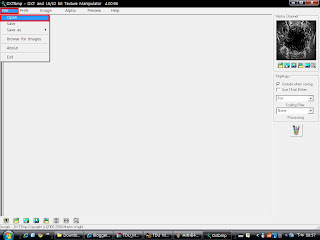Open TDU Modding Tools.exe... click the "2DS->DDS"
Then you will have something like this...to find the TDU 2 Dirt Mapping
it always in x:\xxxx\common\common_maps\all and named "dirt_scratch (2)"
click it and save it
The next step is just click "go"...now the new file should be a DDS file
Open DXTBmp, " File > Open "
and select the file, save it
then, " File > Save as > Targe with Alpha "
Now, open Photoshop (my version is CS5 so it may look a bit different with yours) , " File > Open "
To make it work in GTA IV... " Image > Mode > Grayscale".
Then just save it...
Finally, try this dirt mapping for sure!!!!
For the models from TDU 2 - dont need a lot of edit on it
But for the models that not from TDU 2 - you gonna have a lot of work to do
Here an example of using this dirt mapping - my DBS Volante from NFS HP!!!enjoy!!!!